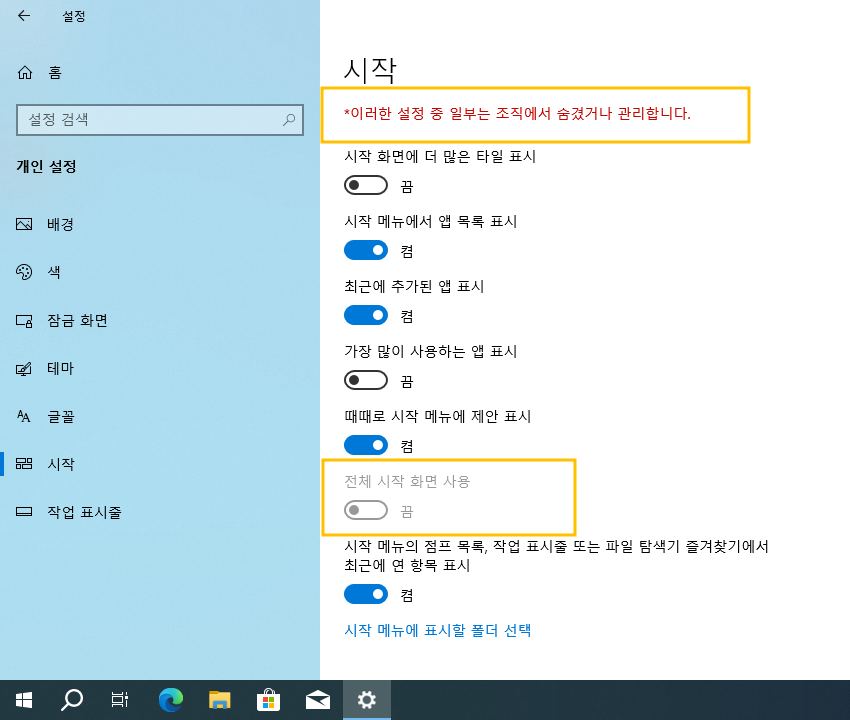윈도우10 전체 시작 화면 사용 - 시작 메뉴 크기 강제 설정 레지스트리 Windows 10 Use Start full screen -Force Start menu size Settings Registry
| 첨부 '1' |
|---|
Windows 10 Use Start full screen -Force Start menu size Settings Registry
Start > Windows Settings > Personalization > Start
윈도우10 전체 시작 화면 사용 - 시작 메뉴 크기 강제 설정 레지스트리
시작 > Windows 설정 > 개인설정 > 시작
영상보기 : https://youtu.be/ZAPpEEuCOj4
이 명령은 Windows 레지스트리에 ForceStartSize 값을 추가하여 시작 메뉴의 크기를 강제로 설정하는 정책을 적용합니다.
www.youtube.com/@XTRM
소프트엑스 XTRM
SOFTware unknown X of XTRM 컴퓨터 유지보수 기술 공유 채널입니다.
출처: https://xtrm.tistory.com/390 [XTRM MEDIA SERVER:티스토리]
※ 티스토리 페이지 비밀번호는 유튜브 영상 "...더보기" 설명란에 있습니다.
Windows 10에서 시작 전체 화면을 켜거나 끄는 방법
Windows 10에서 사용자는 계정의 시작 크기를 시작 메뉴 또는 전체 화면 시작으로 변경할 수 있습니다.Windows 10 빌드 14328부터 Microsoft는 전체 화면 시작을 사용하는 동안 전체 화면 모든 앱 목록을 다시 가져왔습니다.흐림 효과 없이 더 투명하게 표시됩니다. 태블릿 모드가 켜져 있는 경우태블릿 모드가 꺼질 때까지 시작은 항상 전체 화면입니다.화면 왼쪽 상단 모서리에 있는 메뉴 버튼 을 클릭/탭하여 고정된 타일, 모든 앱 , 계정 사진 및 메뉴, 설정 및 전원 옵션을 볼 수 있습니다. 전체 화면 시작에서 시작 버튼을 클릭/탭하여 데스크톱과 전체 화면 시작 간에 전환할 수 있습니다. 이 자습서에서는 Windows 10 에서 계정 또는 모든 사용자에서 전체 화면 시작 또는 시작 메뉴를 켜거나 끄는 방법을 보여줍니다.
옵션 1: 설정에서 현재 사용자에 대한 전체 화면 시작 사용을 켜거나 끄려면
옵션 2: 그룹 정책에서 모든 사용자 또는 특정 사용자에 대해 강제로 전체 화면 시작을 활성화 또는 비활성화하려면
옵션 3: BAT 파일을 사용하여 모든 사용자에 대해 강제 전체 화면 시작을 활성화 또는 비활성화하는 방법
OPTION ONE
To Turn On or Off Use Start Full Screen for Current User in Settings
Forcing the Start size for all users using Option Two or Option Three will override this option.
1 Do step 2 or step 3 below for how you would like to open Personalization in the Settings app.
2 Right click or press and hold on your desktop, click/tap on Personalize, and go to step 4 below.
3 Open Settings, click/tap on the Personalization icon, and go to step 4 below.
4 Click/tap on Start on the left side. Turn on or off to Use Start full screen for what you want.
5 When finished, you can close Settings if you like.
OPTION TWO
To Enable or Disable Force Start Full Screen for All or Specific Users in Group Policy
You must be signed in as an administrator to be able to do this option.
The Local Group Policy Editor is only available in the Windows 10 Pro, Enterprise, and Education editions.
All editions can use Option Three.
1 Open the all users, specific users or groups, or all users except administrators Local Group Policy Editor for how you want this policy applied.
2 In the left pane of the Local Group Policy Editor, click/tap on to expand User Configuration, Administrative Templates, and Start Menu and Taskbar.
3 In the right pane of the Start Menu and Taskbar key, double click/tap on the Force Start to be either full screen size or menu size policy to edit it.
4 Do step 5 (enable) or step 6 (disable) below for what you would like to do.
5 To Enable Force Start Size
A) Select (dot) Enabled, select Start menu or Full screen Start in the Options drop down for what you want, click/tap on OK, and go to step 7 below.
6 To Disable Force Start Size
A) Select (dot) either Not Configured or Disabled, click/tap on OK, and go to step 7 below.
Not Configured is the default setting.
7 When finished, you can close Local Group Policy Editor if you like.
8 Restart explorer process to apply.
OPTION THREE
To Enable or Disable Force Start Full Screen for All Users using BAT file
You must be signed in as an administrator to be able to do this option.
The downloadable .bat files below will add and modify the DWORD value in the registry keys below.
HKEY_CURRENT_USER\Software\Policies\Microsoft\Windows\Explorer
HKEY_LOCAL_MACHINE\SOFTWARE\Policies\Microsoft\Windows\Explorer
ForceStartSize DWORD
(delete) = Default user choice
1 = Force Start menu size
2 = Force Full screen Start size
자료 출처 : https://www.tenforums.com
-
Read More

윈도우10 시작 메뉴 레이아웃 잠금 설정 설정 레지스트리 Windows 10 Start Menu Change Prevention Settings Registry
Windows 10 Start Menu Change Prevention Settings Registry Start > Windows Settings > Personalization > Start 윈도우10 시작 메뉴 레이아웃 잠금 설정 설정 레지스트리 시작 > Windows 설정 > 개인설정 > 시작 영상보기 : https://youtu.be/YuhSvDxlaZI ...Date2024.08.08 Category레지스트리 Views359 -
Read More

윈도우10 전체 시작 화면 사용 - 시작 메뉴 크기 강제 설정 레지스트리 Windows 10 Use Start full screen -Force Start menu size Settings Registry
Windows 10 Use Start full screen -Force Start menu size Settings Registry Start > Windows Settings > Personalization > Start 윈도우10 전체 시작 화면 사용 - 시작 메뉴 크기 강제 설정 레지스트리 시작 > Windows 설정 > 개인설정 > 시작 영상보기 : ...Date2024.08.08 Category레지스트리 Views390 -
Read More

윈도우10 가장 많이 사용하는 앱 표시 끔 설정 레지스트리 Windows 10 Show most used apps -OFF Settings Registry
Windows 10 Show most used apps -OFF Settings Registry Start > Windows Settings > Personalization > Start 윈도우10 가장 많이 사용하는 앱 표시 끔 설정 레지스트리 시작 > Windows 설정 > 개인설정 > 시작 영상보기 : https://youtu.be/HUsTR8rg504 NoI...Date2024.08.08 Category레지스트리 Views430 -
Read More

윈도우10 최근에 추가된 앱 표시 끔 설정 레지스트리 Windows 10 Show Recently added apps - OFF Settings Registry
Windows 10 Show Recently added apps - OFF Settings Registry Start > Windows Settings > Personalization > Start 윈도우10 최근에 추가된 앱 표시 끔 설정 레지스트리 시작 > Windows 설정 > 개인설정 > 시작 영상보기 : https://youtu.be/AW_izOnCdbU 이...Date2024.08.08 Category레지스트리 Views406 -
Read More

윈도우10 기본 경고음 변경 | Windows 10 Settings > Personalization > Themes > Sound (Default Beep)
Windows 10 Sound Default Alert Sound Change Settings Start > Windows Settings > Personalization > Themes > Sound (Default Beep) 윈도우10 소리 기본 경고음 변경 설정 시작 > Windows 설정 > 개인설정 > 테마 > 소리 영상보기 : https://youtu.be/UYKJ...Date2024.08.05 Category레지스트리 Views748 -
Read More

윈도우10 화면 보호기 없음 설정 | Windows Settings > Personalization > Lock Screen > Screen saver
Windows 10 Screen Saver None Settings Registry Start > Settings > Personalization > Lock Screen > Screen saver 윈도우10 화면 보호기 없음 설정 레지스트리 시작 > 설정 > 개인설정 > 잠금 화면 > 화면 보호기 설정 영상보기 : https://youtu.be/JZRNYk...Date2024.08.05 Category레지스트리 Views391 -
Read More

윈도우10 로그인 화면에 잠금 화면 배경 그림 표시 Windows 10 Start > Settings > Personalization > Lock screen
윈도우10 로그인 화면에 잠금 화면 배경 그림 표시 끄기 Disable lock screen background picture on the sign-in screen - OFF Setting Registry 영상보기 : https://youtu.be/CycGiAlbL6Q CMD 명령 스크립트 "HKEY_LOCAL_MACHINE\SOFTWARE\Policies\Microsof...Date2024.08.02 Category레지스트리 Views427 -
Read More

윈도우10 바탕 화면 배경 및 색 변경 Windows 10 Start > Settings > Personalization > Background
윈도우10 바탕 화면 배경 및 색 변경 레지스트리 Windows 10 Change desktop background and colors Registry 영상보기 : https://youtu.be/EY_37Q0_HtY 바탕화면 배경을 제거하고, 배경 스타일과 색상(짙은 남색)을 설정하는 배치 스크립트 시작 > Windows 설...Date2024.08.02 Category레지스트리 Views415 -
Read More

Windows Registry Batch Script File (윈도우 레지스트리 배치 파일 만들기)
윈도우 설정 레지스트리 값 찾기 | Windows 자동 설정 배치파일 (Batch Script) 만들기 영상보기 : https://youtu.be/AL8u0BaTnlQ RegistryChangesView https://www.nirsoft.net/utils/registry_changes_view.html 레지스트리 명령어 https://learn.microsoft....Date2022.10.09 Category윈도우 Views1085 -
Read More

Windows Multi Boot Manager (윈도우 멀티 부팅 관리)
윈도우 OS 멀티부팅 Win11 + Win10 + Win7 하나의 디스크에 3가지 윈도우 설치 방법 (Windows Multi Boot Menu) 영상보기 : https://youtu.be/igyEvz--4wM Windows 11 https://www.microsoft.com/ko-kr/software-download/windows11 Windows 10 https://www.mi...Date2022.10.09 Views855 -
Read More

파일 삭제 복구 MiniTool Power Data Recovery 9.2 오피스 문서 파일 복구 테스트
파일 삭제 복구 MiniTool Power Data Recovery 9.2 오피스 문서 파일 복구 테스트 영상보기 : https://youtu.be/IT3T6JwE05g 데이타 복구 프로그램 MiniTool Power Data Recovery 9.2 사용하여 폴더내에 삭제 된 파일 복구하는 영상입니다. 특별한 기술 없는 ...Date2021.10.04 Category윈도우 Views1520 -
Read More

Windows 11 듀얼 부팅 | 기존 윈도우10 상태에서 VHD 가상디스크에 윈도우11 개별 윈도우 사용
Windows 11 듀얼 부팅 | 기존 윈도우10 상태에서 VHD 가상디스크에 윈도우11 설치 후 개별 윈도우 사용 영상보기 : https://youtu.be/FAK30Bd6AeE 윈도우 자체 디스크 관리 VHD 만들고 가상디스크에 윈도우11 설치하는 영상입니다. Windows 11 ISO Download Si...Date2021.07.22 Category윈도우 Views1618 -
Read More

나만의 윈도우 PE 만들기 cwcodes Win Builder Win10XPE WinPE boot.wim 수정하기
나만의 윈도우 PE 만들기 cwcodes Win Builder Win10XPE WinPE boot.wim 수정하기 영상보기 : https://youtu.be/bKPgybliNuU cwcodes의 Win Builder 프로그램 사용 윈도우PE 만들기 기존 WinPE boot.wim 파일 Dism 유틸리티 마운트 윈도우PE 프로그램 추가/수...Date2021.06.14 Category윈도우 Views2503 -
Read More

윈도우 부팅 오류 컴퓨터 초보 WinPE 없이 복구 방법 Windows Boot BCD, Winload, Bootmgr Error
윈도우 부팅 오류 컴퓨터 초보자 WinPE 없이 복구 방법 Windows Boot BCD, Winload, Bootmgr Error 영상보기 : https://youtu.be/g7uF9oxYOOA 컴퓨터 초보자 눈 높이에 윈도우PE 없이 윈도우10 부팅 오류 해결 방법입니다. 대표적인 윈도우 부팅 오류로 BCD 설...Date2021.05.25 Category윈도우 Views2690 -
Read More

멀티 부팅 USB 만들기 | 벤토이 Ventoy 사용 방법
멀티 부팅 USB 만들기 | 벤토이 Ventoy 사용 방법 영상보기 : https://youtu.be/BlHuZr43LGs 여러 ISO 파일 하나의 USB 메모리에 담아 필요한 ISO 파일 부팅하여 사용 가능한 부팅 USB 만들어 주는 유틸리티 벤토이 Ventoy 사용 방법 영상입니다. 벤토이 공식 ...Date2021.05.14 Category윈도우 Views3313 -
Read More

최신 윈도우10 설치 ISO 이미지 만들기 (윈도우 시스프렙 Windows10 Sysprep 자동 무인설치 unattend 응답파일)
윈도우10 설치용 순정 ISO 다운로드 받아서 가상 PC에 윈도우 설치하고 배포용 윈도우 ISO 이미지 파일 다시 만드는 영상입니다. 영상보기 : https://youtu.be/XWafggvx50c - 준비물 - 1. VMware 워크스테이션 프로 평가판 (VMware-workstation-full-16.1.1-17...Date2021.05.01 Views1144 -
Read More

컴퓨터 패스워드 윈도우 암호 비밀번호 비번 뚫기 깨기 | Windows Login Unlocker, Active Password Changer, PCUnlocker
컴퓨터 패스워드 윈도우 암호 비밀번호 비번 뚫기 깨기 | Windows Login Unlocker, Active Password Changer, PCUnlocker 영상보기 : https://youtu.be/q_7P-ML_gZM 본 영상의 프로그램은 윈도우PE (WinPE - Sergei Strelec 2021.01.05 Version) 포함 된 유틸...Date2021.04.02 Category윈도우 Views2075 -
Read More

중고 컴퓨터 구형 장비 PC 점검 프로그램 Sergei WinPE 유틸리티 소개
중고 컴퓨터 구형 장비 PC 점검 프로그램 윈도우PE Sergei WinPE 유틸리티 소개 AIAD64, HWiNFO, CPU-Z, HD Tune, CrystalDiskInfo, BurnInTest, PerformanceTest 영상보기 : https://youtu.be/FcwOjZb-bKU PC유지보수 꿈나무분들 뿐만 아니라 일반도 쉽게 따...Date2021.04.02 Category윈도우 Views1146 -
Read More

GPT 파티션 자동생성 유틸리티 간단한 사용 방법
GPT 파티션 자동생성 유틸리티 간단한 사용 방법 영상보기 : https://youtu.be/mB1S7Gzw1pA 채널 기존 영상의 추가 영상입니다. 특별한 기술 내용이 없는 영상입니다. -기존 영상- 디스크 GPT 파티션 직접 만들기 wim 이미지 윈도우 설치 WinNTSetup 사용법 ht...Date2021.04.01 Category윈도우 Views1289 -
Read More

컴퓨터 윈도우10 초기화 클라우드 다운로드 재설치 급하지 않으면 이 방법 비추천 Clean Reinstall Windows 10 from Cloud
컴퓨터 윈도우10 초기화 클라우드 다운로드 재설치 급하지 않으면 이 방법 비추천 Clean Reinstall Windows 10 from Cloud 윈도우10 20H1(2004) 버전에선는 복구모드 진입(키보드 F4)해서 네트워크가 연결 된 상태라면 클라우드 다운로드 기능으로 윈도우 클린...Date2021.03.31 Category윈도우 Views1151