Windows 10 Replace Command Prompt with Windows PowerShell in the menu when I right-click the start button or press Windows key+X
Start > Windows Settings > Personalization > Taskbar
윈도우10 시작 단추를 마우스 오른쪽 단추로 누르거나 Windows 키+X를 누르면 표시되는 메뉴에서 명령 프롬프트를 Windows PowerShell로 바꾸기
시작 > Windows 설정 > 개인 설정 > 작업 표시줄
영상보기 : https://youtu.be/JhiDDvmXTqU
Win+X 메뉴에서 PowerShell 대신 명령 프롬프트를 사용합니다.
www.youtube.com/@XTRM
소프트엑스 XTRM
SOFTware unknown X of XTRM 컴퓨터 유지보수 기술 공유 채널입니다.
출처: https://xtrm.tistory.com/399 [XTRM MEDIA SERVER:티스토리]
※ 티스토리 페이지 비밀번호는 유튜브 영상 "...더보기" 설명란에 있습니다.
Windows 10에서 Win+X 메뉴에 명령 프롬프트 또는 Windows PowerShell을 표시하는 방법
Win +X 빠른 링크 메뉴는 일반적인 관리, 구성 및 기타 파워 유저 Windows 도구의 바로 가기를 포함하는 시작 버튼의 팝업 메뉴입니다. Windows 10 빌드 14971 부터Windows PowerShell은 이제 명령 프롬프트 대신 기본적으로 Win+X에 표시됩니다. 이 자습서에서는 Windows 10 에서 계정에 대한 Win+X 메뉴 에 명령 프롬프트 또는 Windows PowerShell을 표시 하는 방법을 보여줍니다.
옵션 1: 설정의 WIN+X 메뉴에 명령 프롬프트 또는 PowerShell 표시
옵션 2: BAT 파일을 사용하여 WIN+X 메뉴에 명령 프롬프트 또는 PowerShell 표시
OPTION ONE
Show Command Prompt or PowerShell on WIN+X menu in Settings
1 Open Settings, and click/tap on the Personalization icon.
2 Click/tap on Taskbar on the left side, and turn On (default) or Off Replace Command Prompt with Windows PowerShell in the menu when I right-click the start button or press Windows key+X on the right side.
3 You can now close Settings if you like.
OPTION TWO
Show Command Prompt or PowerShell on WIN+X menu using a BAT File
The downloadable .bat files below will change the DOWRD value in the registry key below.
HKEY_CURRENT_USER\SOFTWARE\Microsoft\Windows\CurrentVersion\Explorer\Advanced
DontUsePowerShellOnWinX DWORD
0 = Show "Windows PowerShell"
1= Show "Command Prompt"
자료 출처 : https://www.tenforums.com
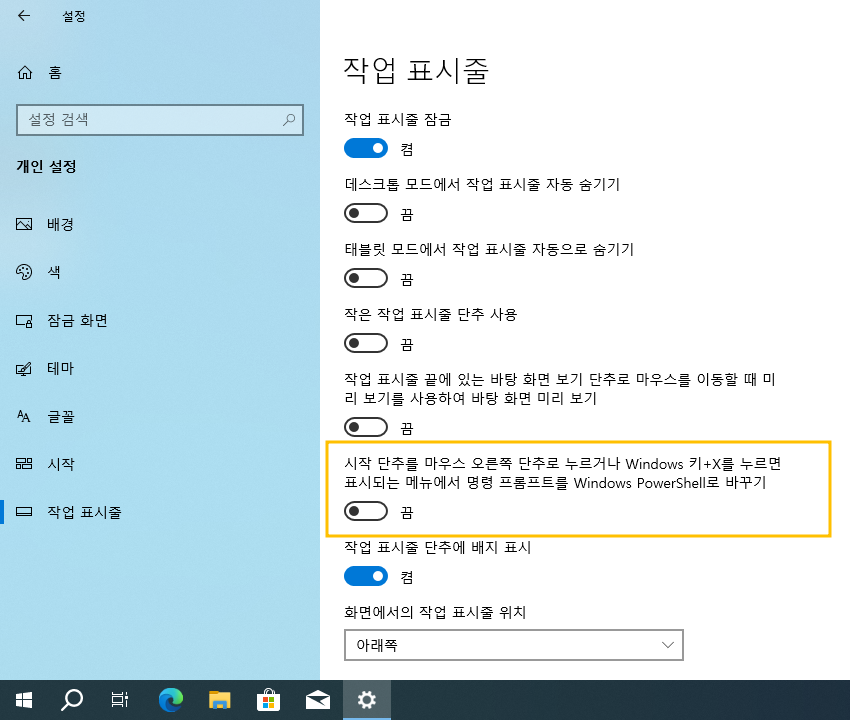
 윈도우10 작업 표시줄 단추에 배지 표시 | Windows 10 Settings R...
윈도우10 작업 표시줄 단추에 배지 표시 | Windows 10 Settings R...
 윈도우10 작업 표시줄 끝에 있는 바탕 화면 보기 단추로 마우스를...
윈도우10 작업 표시줄 끝에 있는 바탕 화면 보기 단추로 마우스를...

















