Doc_ArchiveDelete
@echo off
PATH "C:\Program Files\Bandizip\7z"
set D=%DATE:-=%
set h=%TIME:~0,2%
set m=%TIME:~3,2%
set s=%TIME:~6,2%
set T=%h%%m%%s%
set C=%computername%
set U=%username%
md c:\windows\system32\cwit\temp
:echo C:\Windows\System32\CWIT\listfile.txt에 설정한 하위 디렉토리의 모든 문서 파일을 보안디스크로 이동합니다.
:echo 검색 된 모든 문서 파일을 보안디스크로 이동합니다. 저장경로는 C:\Windows\System32\CWIT
7z.exe u -tzip -r C:\Windows\System32\CWIT\%C%_ID%U%.zip @C:\Windows\System32\CWIT\listfile.txt -pabc1234*
:echo 대상을 정리합니다. 잠시만 기다려 주십시오. c:
c:
cd \
dir /b /s *.xlsx *.xlsm *.xls *.xlw *.pptx *.pptm *.ppt *.pps *.ppsx *.ppsm *.ppt *.doc *.docx *.hwp *.pdf > c:\windows\system32\cwit\temp\list_c.txt
:echo 대상을 검색합니다. 잠시만 기다려 주십시오. d:
d:
cd \
dir /b /s *.xlsx *.xlsm *.xls *.xlw *.pptx *.pptm *.ppt *.pps *.ppsx *.ppsm *.ppt *.doc *.docx *.hwp *.pdf > c:\windows\system32\cwit\temp\list_d.txt
:echo 정리된 대상 모음
type c:\windows\system32\cwit\temp\*.txt > C:\Windows\System32\CWIT\%d%_%h%%m%%s%.txt
:echo 압축 후 원본 파일 삭제
c:
cd \
del /f /s /q *.pdf *.xls *.xls *.ppt *.pptx *.doc *.docx *.hwp
:echo 경로 변경 후 삭제
d:
cd \
del /f /s /q *.pdf *.xls *.xls *.ppt *.pptx *.doc *.docx *.hwp
exit
-
CASZONE X-TOOLS Add-On v1.6.3
-
CASZONE X-TOOLS v4.8.2
-
Auto_Setup_OFFICE2013_B
-
Auto_Setup_OFFICE2013
-
Auto_Setup_HWP2010_B
-
Auto_Setup_HWP2010
-
administrator_user_네트워크드라이브생성
-
Doc_ArchiveDelete 삭제대상검색
-
Doc_ArchiveDelete
-
7zip_test_v2
-
Auto_Setup_OFFICE2013_OCT_OUTLOOK
-
Auto_Setup_Auto_Setup_Adobe_Acrobat_X_PRO
-
윈도우 시동 복구 모드 끄기 reagentc /disable
-
Bat_To_Exe_Converter
-
TELEWEB MPC RE-INSTALL
-
CMD 레지스트리 값 입력 (IMPORT) iexplore.exe
-
mstsc_history_delete
-
시동모드 끄기 reagentc /disable
-
전원옵션 최적화 CMD
-
데스크탑PC 제품시리얼 및 IP주소 서버 TXT파일로 보내기
-
윈도우 서비스 (Windows Service) 최적화 CMD
-
원격데스크톱_포트변경