Toolbar_Uninstall_v2
@echo off
cd\
cd\temp
taskkill /f /im NaverAdminAPISvc.exe /t
taskkill /f /im NaverAgent.exe /t
taskkill /f /im ncleaner.exe /t
taskkill /f /im NCleanService.exe /t
taskkill /f /im NVCAgent.npc /t
taskkill /f /im Nsavsvc.npc /t
taskkill /f /im Nsvmon.npc /t
taskkill /f /im Nsvmon.npc /t
taskkill /f /im DaumCleaner.exe /t
taskkill /f /im DaumStation.exe /t
cls
echo.
echo.
echo.
echo.
echo 툴바 및 클리너 프로그램 삭제를 진행합니다.
echo.
echo.
set /p choice=모든 툴바 및 클리너의 일괄 삭제를 진행할까요? 예(Y) / 아니오(N) :
if "%choice%" == "y" goto :Y
if "%choice%" == "n" goto :N
:Y
del /f /s /q /a "%WinDir%\Downloaded Program Files\ezIcd2_dll.inf"
del /f /s /q /a "%WinDir%\Downloaded Program Files\ezIcd2.dll"
del /f /s /q /a "%WinDir%\Downloaded Program Files\AsAdmin2.dll"
"C:\Program Files
aver
averCleaner
CleanerUninst.exe"
"C:\Program Files\Daum\Cleaner\Uninstall.exe"
"C:\Program Files
aver
averVaccine\uninstall.exe"
"C:\Program Files
aver
averCommon\Uninstall.exe"
start /min "C:\Program Files\Internet Explorer\iexplore.exe" "http://tools.naver.com/service/toolbar/deleteReason.nhn?service=toolbar&from=control"
MsiExec.exe /I{18455581-E099-4BA8-BC6B-F34B2F06600C}
"C:\Program Files\Google\Google Toolbar\Component\GoogleToolbarManager_8CA8B41417E66DEB.exe" /uninstall
cls
echo.
echo 중외정보기술 인프라팀 김인철 입니다.
echo.
echo.
echo.
echo.
echo 툴바 및 클리너 프로그램 삭제가 완료되었습니다.
echo.
echo.
pause >nul
exit
:N
echo.
set /p choice= JW그룹웨어 액티브X 프로그램을 삭제합니까? 예(Y) / 아니오(N) :
if "%choice%" == "y" goto :Y
if "%choice%" == "n" goto :N
:Y
del /f /s /q /a "%WinDir%\Downloaded Program Files\ezIcd2_dll.inf"
del /f /s /q /a "%WinDir%\Downloaded Program Files\ezIcd2.dll"
del /f /s /q /a "%WinDir%\Downloaded Program Files\AsAdmin2.dll"
echo.
pause
:N
echo.
set /p choice= 네이버 클리버를 삭제합니까? 예(Y) / 아니오(N) :
if "%choice%" == "y" goto :Y
if "%choice%" == "n" goto :N
:Y
"C:\Program Files
aver
averCleaner
CleanerUninst.exe"
:N
echo.
set /p choice= 다음 클리너를 삭제합니까? 예(Y) / 아니오(N) :
if "%choice%" == "y" goto :Y
if "%choice%" == "n" goto :N
:Y
"C:\Program Files\Daum\Cleaner\Uninstall.exe"
:N
echo.
set /p choice= 네이버 백신를 삭제합니까? 예(Y) / 아니오(N) :
if "%choice%" == "y" goto :Y
if "%choice%" == "n" goto :N
:Y
"C:\Program Files
aver
averVaccine\uninstall.exe"
"C:\Program Files
aver
averCommon\Uninstall.exe"
:N
echo.
set /p choice= 네이버 툴바를 삭제합니까? 예(Y) / 아니오(N) :
if "%choice%" == "y" goto :Y
if "%choice%" == "n" goto :N
:Y
start /min "C:\Program Files\Internet Explorer\iexplore.exe" "http://tools.naver.com/service/toolbar/deleteReason.nhn?service=toolbar&from=control"
:N
echo.
set /p choice= 구글 툴바를 삭제합니까? 예(Y) / 아니오(N) :
if "%choice%" == "y" goto :Y
if "%choice%" == "n" goto :N
:Y
tasklist | find /c "GoogleToolbarUser_32.exe"
IF ERRORLEVEL 0 goto :N
IF ERRORLEVEL 1 goto :del
goto check
:del
taskkill /f /im GoogleToolbarUser_32.exe /t
MsiExec.exe /I{18455581-E099-4BA8-BC6B-F34B2F06600C}
echo 구글 툴바 삭제
"C:\Program Files\Google\Google Toolbar\Component\GoogleToolbarManager_8CA8B41417E66DEB.exe" /uninstall
cls
echo.
echo.
echo.
echo.
echo.
echo 툴바 및 클리너 프로그램 삭제가 완료되었습니다.
echo.
echo.
pause >nul
exit
:N
exit
-
CASZONE X-TOOLS Add-On v1.6.3
-
CASZONE X-TOOLS v4.8.2
-
desktop_clear
-
mpc_start_v2
-
services_power_exit
-
mega_start_v1611-25
-
팔복이_icon
-
카스퍼스키(백스프로그램) 라이센스 갱신
-
시디키 자동 변경
-
icon_DB_reset
-
시스프렙_ Sysorep 횟수 초기화
-
Toolbar_Uninstall_v2
-
TabService_URL_repair_v3_JW
-
PDF자동
-
공용 바탕화면 열기
-
네트워크 공유 자동 설정
-
Start_Page
-
ie_Toolbar_Uninstall_v5
-
active x_uninstall
-
Documents_all_Deleted_v3
-
DHCP 자동할당
-
Auto_Setup_OFFICE2013_OCT_OUTLOOK