elfinder.full.css 코드 추가
/* custom icon size add by Manuel */
.elfinder-cwd-icon {
width: 150px !important;
height: 155px !important;
}
.elfinder-cwd-view-icons .elfinder-cwd-file-wrapper {
width: 155px !important;
height: 150px !important;
}
.elfinder-cwd-view-icons .elfinder-cwd-file {
width: 170px !important;
height: 165px !important;
}
※ connector.minimal.php
'tmbSize' => 150,// images thumbnails size (px)
좌측 네이게이션 바 없에기
CSS \ theme.css 내용추가
.elfinder-navbar {
display: none !important;
}
elfinder.full.js 에서 UI 추가변경
* UI plugins to load.
* Current dir ui and dialogs loads always.
* Here set not required plugins as folders tree/toolbar/statusbar etc.
*
* @type Array
* @default ['toolbar', 'tree', 'path', 'stat']
* @full ['toolbar', 'places', 'tree', 'path', 'stat']
*/
ui : [toolbar', 'stat'],
-
meta http-equiv="refresh" content="0;URL='http://주소
-
인터넷 특정사이트 자동 새로고침 HTML코드
-
XE 아이디의 값은 올바른 메일주소가 아닙니다.
-
xe DB환경설정 경로입니다.
-
Install Manual - phpMyAdmin (edit.2016.04.26)
-
Install Manual - MySQL (edit.2016.04.26)
-
Install Manual - PHP (edit.2016.04.26)
-
Install Manual - Apache (edit.2016.04.26)
-
xtrm.myds.me/photo
-
httpd.conf - 아파치 웹 서버 보안
-
elfinder.full.css 코드 추가