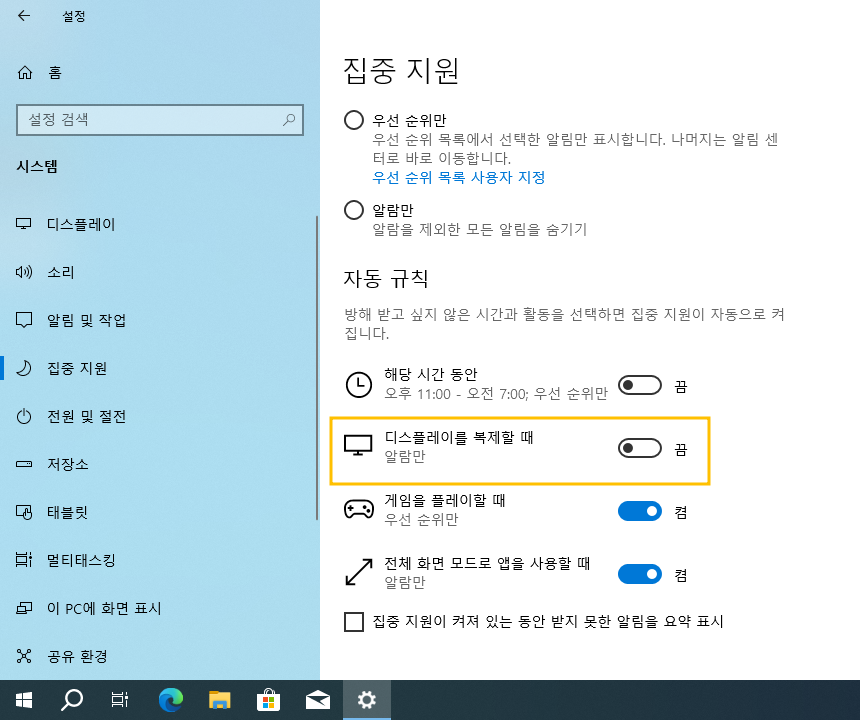윈도우10 디스플레이를 복제할 때 (집중 지원 - 자동 규칙) 설정 레지스트리 | Windows 10 Settings Registry - System - Focus assist - When I'm duplicating my display
| 첨부 '1' |
|---|
Windows 10 When I'm duplicating my display
Start > Windows Settings > System > Focus assist > Automatic rules
윈도우10 디스플레이를 복제할 때
시작 > Windows 설정 > 시스템 > 집중 지원 > 자동 규칙
영상보기 : https://youtu.be/Eyxm41YAx3g
이 명령어는 특정 이진 데이터를 설정하여 Windows의 Quiet Hours 또는 Focus Assist 기능과 관련된 설정을 구성합니다. 이 데이터는 Quiet Hours 기능을 특정 방식으로 동작하게 하거나 특정 조건에서 알림을 차단하도록 설정할 수 있습니다. 이 설정은 레지스트리의 특정 경로에 추가되며, 사용자가 방해받지 않도록 도와주는 역할을 합니다.
www.youtube.com/@XTRM
소프트엑스 XTRM
SOFTware unknown X of XTRM 컴퓨터 유지보수 기술 공유 채널입니다.
출처: https://xtrm.tistory.com/414 [XTRM MEDIA SERVER:티스토리]
※ 티스토리 페이지 비밀번호는 유튜브 영상 "...더보기" 설명란에 있습니다.
집중 지원(이전 버전의 Windows 10에서 방해 금지 모드라고도 함)을 사용하면 집중해야 할 때 방해되는 알림을 피할 수 있습니다. 디스플레이를 복제하거나, 게임을 플레이하거나, 전체 화면 모드에서 앱을 사용할 때 자동으로 활성화되도록 기본 설정됩니다. 이러한 설정의 일부 또는 전부를 제어할 수 있을 뿐만 아니라 표시되지 않게 할 수준 알림을 결정할 수도 있습니다.
시작 > 설정 > 시스템 > 집중 지원을 선택하거나 작업 표시줄의 검색창에서 집중 지원을 입력하고 결과 목록에서 집중 지원 설정을 선택합니다.
집중 지원의 현재 상태를 설정하려면 꺼짐(모든 알림 받기), 우선순위만(원하는 대로 사용자 지정할 수 있는 목록의 알림만 보기) 또는 알람만(알람을 제외한 모든 알림 숨기기)을 선택합니다.
자동 규칙에서 집중 지원이 자동으로 활성화되는 조건을 결정할 수 있습니다. 항목을 선택하여 해당 조건을 켜거나 끄고, 해당 조건이 활성화되는 시간 및/또는 집중 지원 수준을 결정하거나, 스위치를 바로 가기로 선택하여 조건을 켜거나 끕니다. 집중 지원을 완전히 비활성화하려면 이러한 기능을 모두 끕니다.
집중 지원이 켜져 있는 동안 받지 못한 알림을 요약 표시를 선택하여, 알림 센터로 리디렉션된 알림에 대한 집중 지원을 종료할 때 알림을 받습니다. 이 설정을 선택 취소하면 이 알림이 비활성화됩니다.
집중 지원이 자동으로 켜지면, 기본적으로 집중 지원이 켜지고 알림이 표시되지 않음을 설명하는 알림이 알림 센터에 나타납니다. 이 메시지가 표시되지 않도록 하려면 알림에서 집중 지원 변경 단추를 클릭하고, 시작되는 설정 페이지에서 집중 지원이 자동으로 켜지면 알림을 알림 센터에 표시합니다.를 선택 취소합니다.
자료 출처 : https://support.microsoft.com
-
Read MoreNo Image
Dism++10.1.1001.10
Dism++ GUI https://www.chuyu.me (사이트 연결 안됨) Dism++10.1.1001.10.zipDate2024.09.11 Category프로그램 Views431 -
Read More

윈도우10 태블릿 모드를 사용하고 있을 때 - 작업 표시줄에서 앱 아이콘 숨기기 | Windows 10 Settings - System - Tablet - When I'm using tablet mode - Hide app icons on the taskbar
Windows 10 Tablet - When I'm using tablet mode Start > Windows Settings > System > Tablet > Change additional tablet settings - When I'm using tablet mode - Hide app icons on the taskbar 윈도우10 태블릿 - 태블릿 모드를 사용하고 있을 ...Date2024.09.09 Category레지스트리 Views577 -
Read More

윈도우10 이 장치를 태블릿으로 사용할 때 모드 전환 안 함 | Windows 10 Settings - System - Tablet - When I use this device as a tablet - Don’t switch to tablet mode
Windows 10 Tablet - When I use this device as a tablet Start > Windows Settings > System > Tablet - When I use this device as a tablet 윈도우10 태블릿 - 이 장치를 태블릿으로 사용할 때 시작 > Windows 설정 > 시스템 > 태블릿 - 이 장치를 태블릿...Date2024.09.09 Category레지스트리 Views448 -
Read More

윈도우10 로그인 시 태블릿 모드 사용 안 함 | Windows 10 Settings - System - Tablet - When I sign in - Never use tablet mode
Windows 10 Tablet - When I sign in Start > Windows Settings > System > Tablet - When I sign in 윈도우10 태블릿 - 로그인 시 시작 > Windows 설정 > 시스템 > 태블릿 - 로그인 시 영상보기 : https://youtu.be/LygqobG2RWs CMD (Command Prompt) 명령 스...Date2024.09.09 Category레지스트리 Views548 -
Read More

윈도우10 저장소 센스 비활성화 (자동 공간 확보 끄기) | Windows 10 Settings - System - Storage sense - Disable Storage Sense to Automatically
Windows 10 Storage Start > Windows Settings > System > Storage - Storage Sense can automatically free up space by getting rid of files you don't need, like temporary files and content in your recycle bin. 윈도우10 저장소 시작 > Windows ...Date2024.09.09 Category레지스트리 Views491 -
Read More

윈도우10 저장 공간 센스 끄기 (저장소) | Windows 10 Settings - System - Configure Storage Sense or run it now - Storage sense
Windows 10 Storage sense Start > Windows Settings > System > Storage > Configure Storage Sense or run it now 윈도우10 저장 공간 센스 시작 > Windows 설정 > 시스템 > 저장소 > 저장소 센스 구성 또는 지금 실행 영상보기 : https://youtu.be/F0Mi4onT...Date2024.09.09 Category레지스트리 Views438 -
Read More

윈도우10 디스플레이 다음 시간 이후에 끄기 사용 안 함 (고급 전원 관리 옵션) | Windows 10 Power Options - Advanced power settings - Display - Turn off display after : Never
Windows 10 Turn off display after Start > Windows Settings > System > Power & sleep > Additional power settingsControl Panel > All Control Panel Items > Power Options > Change settings for the plan > Change advanced power settings - Disp...Date2024.09.04 Category레지스트리 Views560 -
Read More

윈도우10 USB 선택적 절전 모드 설정 사용 안 함 (고급 전원 관리 옵션) | Windows 10 Power Options - Advanced power settings - USB settings - USB selective suspend setting : Disabled
Windows 10 USB selective suspend setting Start > Windows Settings > System > Power & sleep > Additional power settingsControl Panel > All Control Panel Items > Power Options > Change settings for the plan > Change advanced power settings...Date2024.09.04 Category레지스트리 Views604 -
Read More

윈도우10 절전 모드 해제 타이머 허용 사용 안 함 (고급 전원 관리 옵션) | Windows 10 Power Options - Advanced power settings - Sleep - Allow wake times : Disable
Windows 10 Allow wake times Start > Windows Settings > System > Power & sleep > Additional power settingsControl Panel > All Control Panel Items > Power Options > Change settings for the plan > Change advanced power settings - Sleep - Al...Date2024.09.04 Category레지스트리 Views473 -
Read More

윈도우10 바탕 화면 배경 설정 슬라이드 쇼 일시 중지 (고급 전원 관리 옵션) | Windows 10 Power Options - Advanced power settings - Desktop background settings - Slide show : Paused
Windows 10 Desktop background settings - Slide show Start > Windows Settings > System > Power & sleep > Additional power settingsControl Panel > All Control Panel Items > Power Options > Change settings for the plan > Change advanced pow...Date2024.09.04 Category레지스트리 Views806 -
Read More

윈도우10 다음 시간 이후에 하드 디스크 끄기 사용 안 함 (고급 전원 관리 옵션) | Windows 10 Power Options - Advanced power settings - Turn off hard disk after
Windows 10 Turn off hard disk after Start > Windows Settings > System > Power & sleep > Additional power settingsControl Panel > All Control Panel Items > Power Options > Change settings for the plan > Change advanced power settings - Ha...Date2024.09.04 Category레지스트리 Views573 -
Read More

윈도우10 디스플레이를 끄는 시간 설정 | Windows 10 Settings - Control Panel - Power Options - Choose when to turn off the display Windows 10 Choose when to turn off the display
Windows 10 Choose when to turn off the display Start > Windows Settings > System > Power & sleep > Additional power settingsControl Panel > All Control Panel Items > Power Options > Choose when to turn off the display > Edit Plan Setting...Date2024.09.03 Category레지스트리 Views581 -
Read More

윈도우10 기본 전원 관리 옵션 - 고성능, 최고성능 | Windows 10 Settings - Control Panel - Power Options - Choose or customize a power plan
Windows 10 Power Preferred plans Start > Windows Settings > System > Power & sleep > Additional power settingsControl Panel > All Control Panel Items > Power Options > Choose or customize a power plan 윈도우10 기본 전원 관리 옵션 시작 >...Date2024.09.03 Category레지스트리 Views559 -
Read More

윈도우10 전원 단추 작동 설정 - 종료 설정 메뉴 표시 | Windows 10 Settings - Control Panel - Power Options - Choose what the power button does - Shutdown settings
Windows 10 Shutdown settings (Sleep, Lock) Show menu Start > Windows Settings > System > Power & sleep > Additional power settings Control Panel > All Control Panel Items > Power Options > System Settings > Choose what the power button d...Date2024.09.02 Category레지스트리 Views466 -
Read More

윈도우10 전원 단추를 누를 때 아무 것도 안 함 (전원 단추 정의 설정) | Windows 10 - Power Options - Power button settings - When I press the power button
Windows 10 When I press the power button Start > Windows Settings > System > Power & sleep > Additional power settings Control Panel > All Control Panel Items > Power Options > System Settings > Define power buttons and turn on password ...Date2024.09.02 Category레지스트리 Views557 -
Read More

윈도우10 전원 사용 시 다음 시간이 경과하면 (전원 및 절전) 설정 | Windows 10 Settings - System - Power & sleep - When plugged in, turn off after + When plugged in, PC goes to sleep after
Windows 10 Power & sleep Start > Windows Settings > System > Power & sleep > Screen - When plugged in, turn off after Start > Windows Settings > System > Power & sleep > Sleep - When plugged in, PC goes to sleep after 윈도우10 전...Date2024.09.02 Category레지스트리 Views456 -
Read More

윈도우10 전체 화면 모드로 앱을 사용할 때 (집중 지원 - 자동 규칙) 설정 레지스트리 | Windows 10 Settings Registry - System - Focus assist - When I'm using an app in full screen
Windows 10 When I'm using an app in full screen Start > Windows Settings > System > Focus assist > Automatic rules 윈도우10 전체 화면 모드로 앱을 사용할 때 시작 > Windows 설정 > 시스템 > 집중 지원 > 자동 규칙 영상보기 : https://youtu.be/...Date2024.09.02 Category레지스트리 Views453 -
Read More

윈도우10 게임을 플레이할 때 (집중 지원 - 자동 규칙) 설정 레지스트리 | Windows 10 Settings Registry - System - Focus assist - When I'm playing a game
Windows 10 When I'm playing a game Start > Windows Settings > System > Focus assist > Automatic rules 윈도우10 게임을 플레이할 때 시작 > Windows 설정 > 시스템 > 집중 지원 > 자동 규칙 영상보기 : https://youtu.be/jRwL5sikoKw 이 명령어는 Qu...Date2024.09.02 Category레지스트리 Views540 -
Read More

윈도우10 디스플레이를 복제할 때 (집중 지원 - 자동 규칙) 설정 레지스트리 | Windows 10 Settings Registry - System - Focus assist - When I'm duplicating my display
Windows 10 When I'm duplicating my display Start > Windows Settings > System > Focus assist > Automatic rules 윈도우10 디스플레이를 복제할 때 시작 > Windows 설정 > 시스템 > 집중 지원 > 자동 규칙 영상보기 : https://youtu.be/Eyxm41YAx3g 이...Date2024.09.02 Category레지스트리 Views475 -
Read MoreNo Image
윈도우10 집중 지원 (방해 금지 모드) 설정 레지스트리 | Windows 10 Settings Registry - System - Focus assist (Quiet hours)
Windows 10 Focus assist (Quiet hours) Start > Windows Settings > System > Focus assist 윈도우10 집중 지원 (이전 버전의 Windows 10에서 방해 금지 모드) 시작 > Windows 설정 > 시스템 > 집중 지원 이 두 명령 모두 0으로 설정되어 있어, 현재 설정된 ...Date2024.09.02 Category레지스트리 Views539